- Sign in to your Telecom Technicolor Gateway TG582n as Admin.
- Click Toolbox and then the Game and Application Sharing menu.
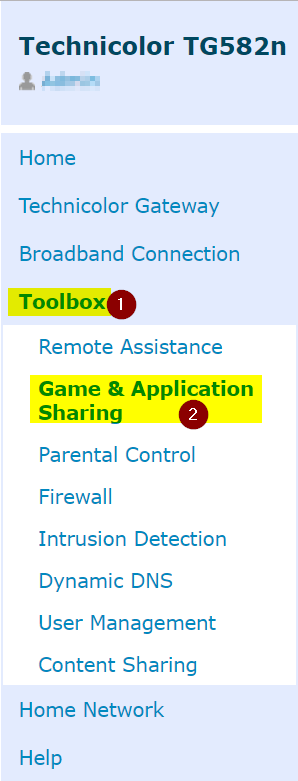
- At the bottom of the page select the Create a new game or application menu.
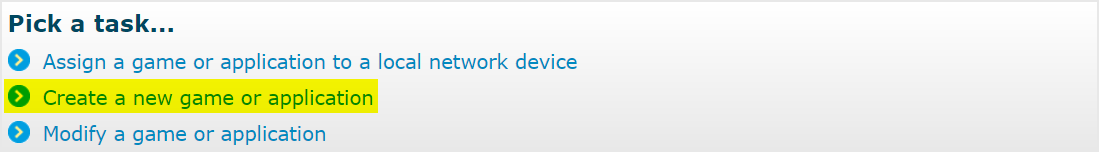
- Type in a name (e.g. Test Application), select Manual Entry of Port Maps then click the Next button.
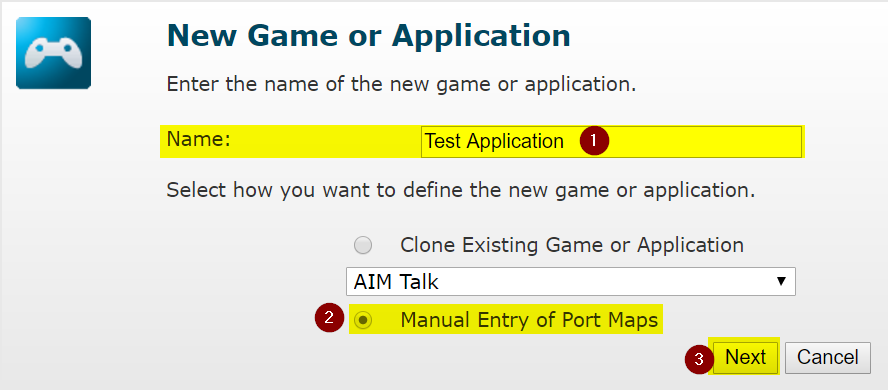
- If your interest is to forward port 80 from the router to an internal port 80 on the local network. Fill up the port range from 80 to 80 and to be translated to a local port 80 and then click the Add button.
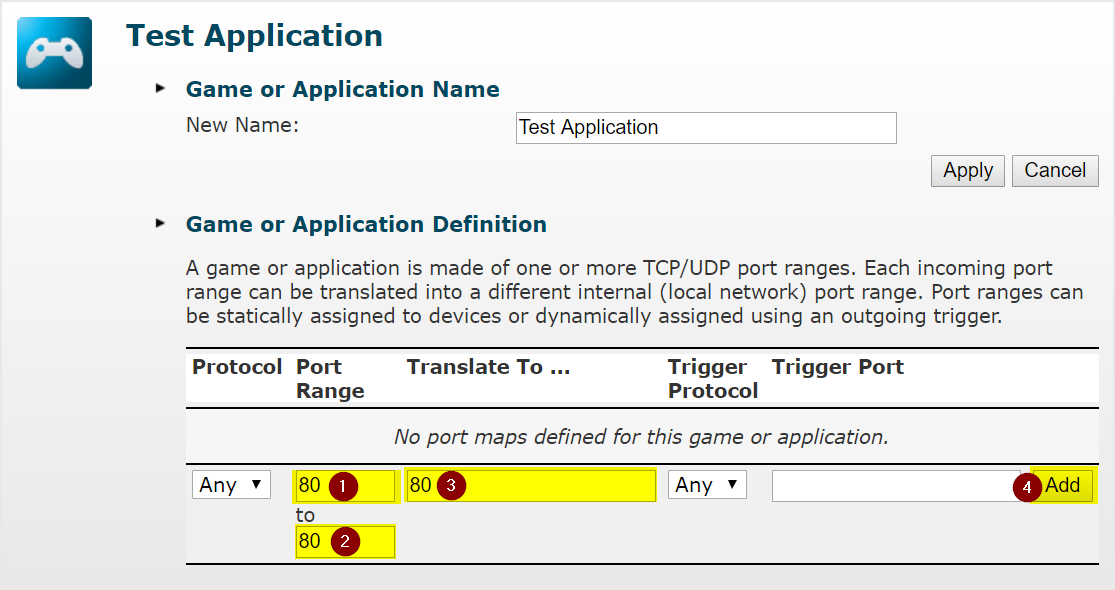
- After clicking the add button you will see two entries were added since we leave the value any in the protocol field.
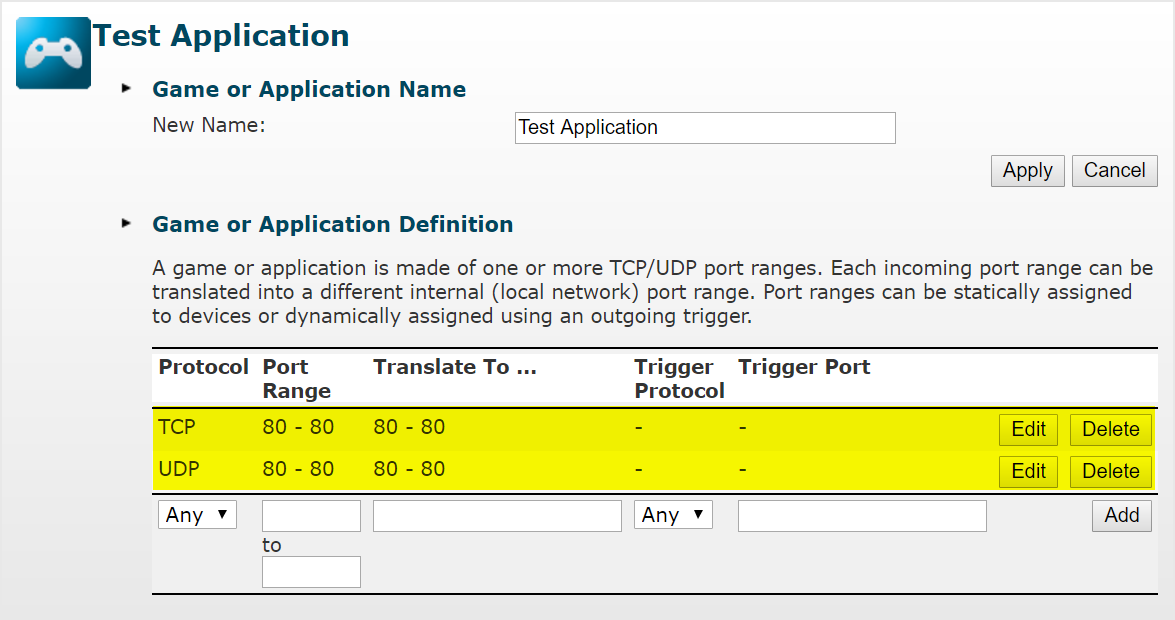
- Click again the menu from step 2 and at the bottom of the page click the Assign a game or application to a local network device menu.
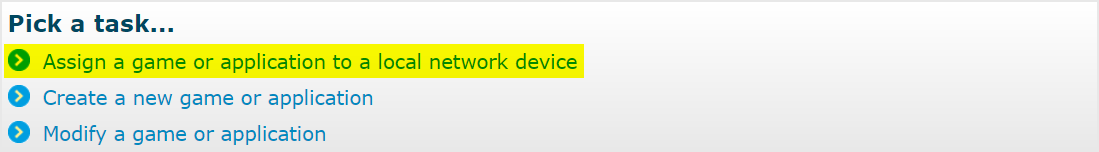
- Select the application (i.e. Test Application if you use the example from step 4) we've created earlier for the Game or Application field and select <User-defined...> for the Device field and type in the static IP of your local device (e.g. 192.168.1.10) to the additional field. Then click the Add button.
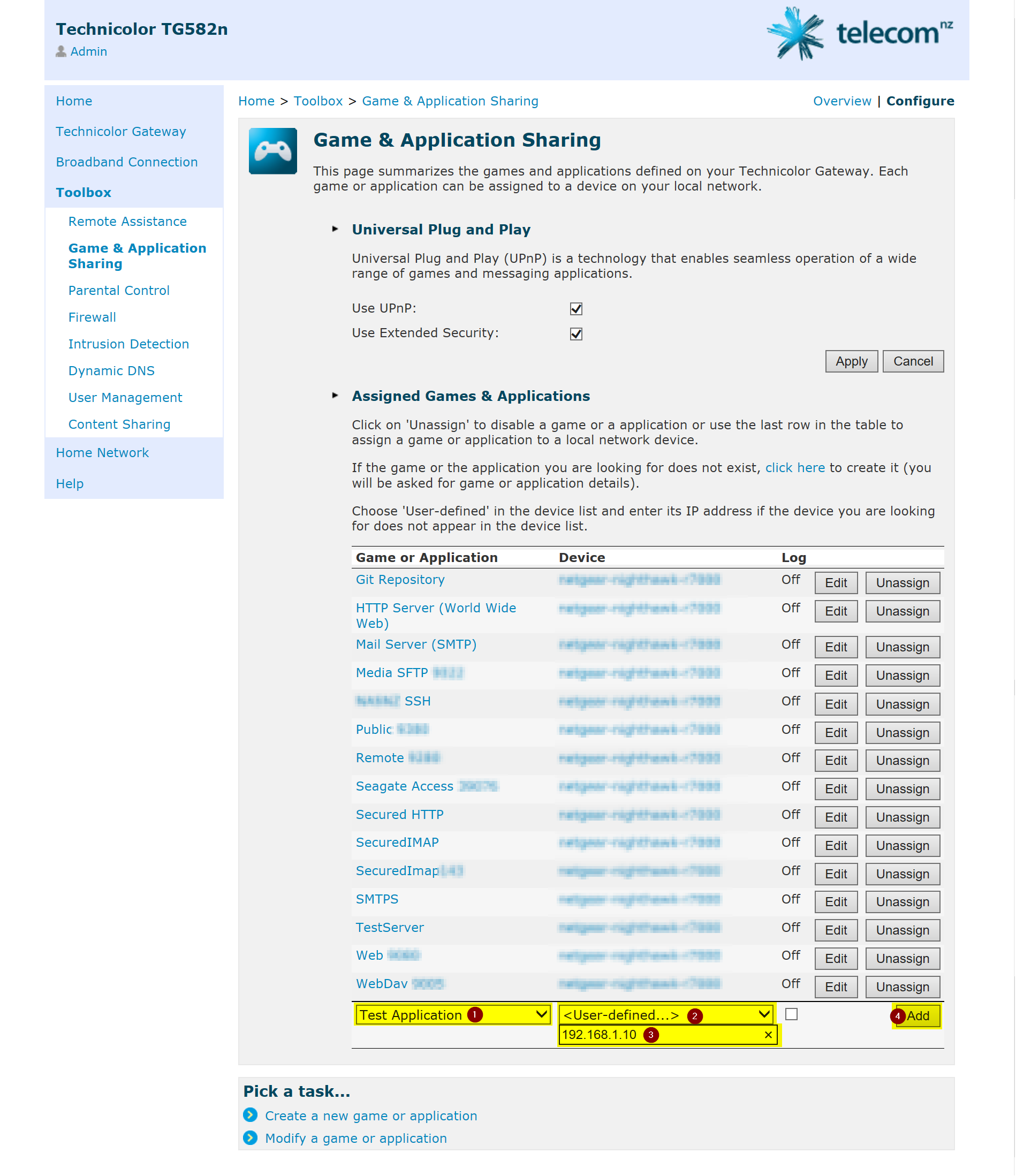
- After clicking the add button and no error you will see your application as a new entry in the list of the current page.
Leave a Reply