- Hit the windows key.
- Type gpedit.msc (i.e. Microsoft Common Console Document) and Run as administrator.
- Navigate to Local Computer Policy > Computer Configuration > Administrative Templates > System > Filesystem.
- On the right pane double click Enable Win32 long paths.
- Select the Enabled radio button.
- Click the OK button.
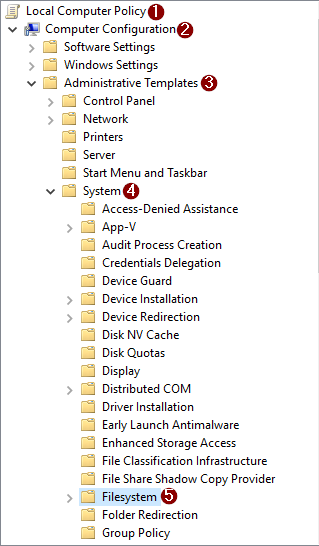
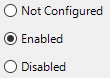
Leave a Reply