- Open an open pull request on GitHub which normally has the following format:
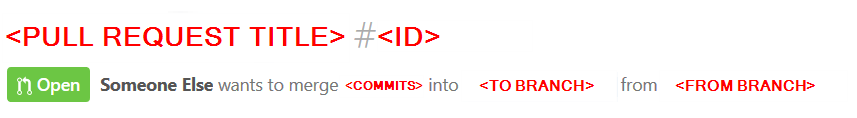
- Open a terminal for running a git command (e.g. bash, cmd, powershell, etc...).
- Navigate to the location where your git forked repository was cloned.
- Download a copy of a pull request using the following command:
git fetch upstream pull/<ID>/head:<NEW BRANCH>
Where the variables can be describe as the following:
<ID> This is the associated code attached to the pull request. Normally has the following format #<ID> (e.g. #123) or see the format from step 1. <NEW BRANCH> This is the unique desired branch name on your fork. - Switch to the new branch and do what you want (e.g. code review, testing) using the following command:
git checkout <NEW BRANCH>
Leave a Reply